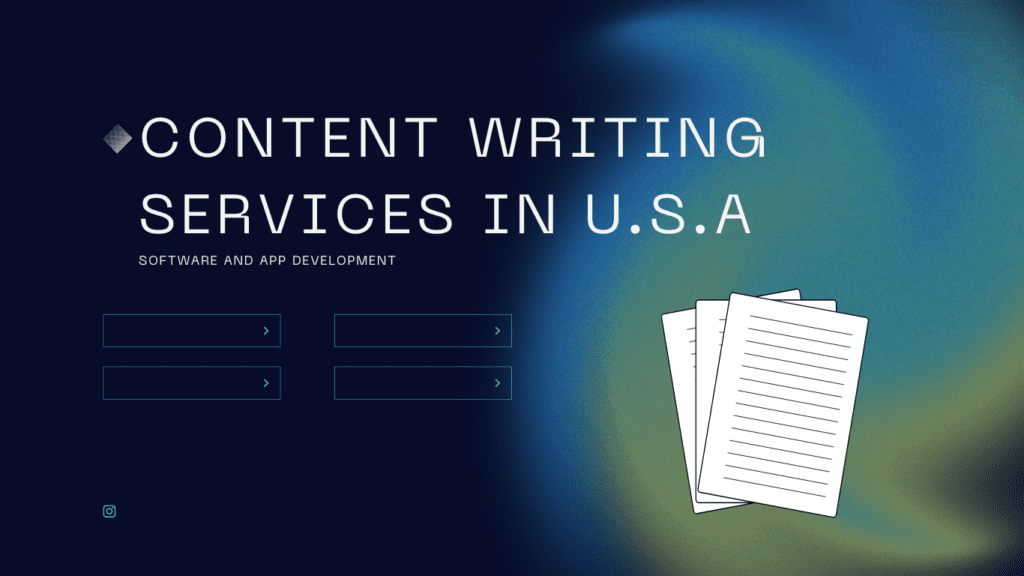Introduction
Hey there, fellow digital explorer! Today, we’re about to embark on a thrilling journey into the world of creating your very own Adobe Portfolio website. Whether you’re an aspiring photographer, designer, or writer, having an online portfolio is like opening a door to a world of opportunities. So, fasten your seatbelts, and let’s dive right in.
Preparations Before You Begin
Before we jump into the action, let’s get our gear ready.
Define Your Purpose
So, why do you want a portfolio website? Is it to showcase your mesmerizing photography skills, your mind-blowing design projects, or your captivating writing portfolio? The clearer your purpose, the more focused your website will be.
Gather Content
Now, it’s time to gather your content. Think high-resolution images, well-crafted text, and any documents you want to showcase. This is your chance to shine, so choose your content wisely and optimize it for the web.
Getting Started with Adobe Portfolio
You’ve got your compass; now, let’s find our way to the treasure.
Adobe Creative Cloud Account
If you don’t already have an Adobe Creative Cloud account, it’s time to create one. It’s your golden ticket to Adobe Portfolio and a world of creative tools.
Accessing Adobe Portfolio
Once you’ve got your Creative Cloud account, head over to Adobe Portfolio. It’s seamlessly integrated, making your journey smoother.
Choosing a Template
Ah, templates, are the foundation of your website’s design.
Template Selection
Choose your template wisely; it sets the tone for your entire website. Adobe Portfolio offers various templates catering to different purposes, from photography to design and beyond.
Customization Options
Don’t worry; you’re not stuck with a cookie-cutter design. Adobe Portfolio allows you to customize your chosen template, so it feels uniquely yours. Tweak fonts, colors, layouts – it’s your canvas.
Building Your Portfolio
Now, it’s time to fill your portfolio with the stars of your show.
Uploading Content
Begin by uploading your carefully curated content. Follow the step-by-step instructions, and don’t forget to optimize your images for the web. Nobody likes a slow-loading site.
Arranging Content
Imagine your website as a well-orchestrated symphony. Organize your portfolio items thoughtfully to create a harmonious experience for your visitors.
Design and Branding
Let’s put on the final touches, shall we?
Personalize Your Design
Make it your own. Change colors, fonts, and layouts to match your unique style and branding. A memorable logo and header will give your site that extra zing.
Fine-Tuning and Testing
Before you unveil your masterpiece, a few last-minute checks.
Review Your Portfolio
Proofread, click on every link, and ensure all your content looks its best. It’s like checking your outfit in the mirror before a big event.
Responsiveness and Compatibility
Test your website on different devices and browsers. You want it to shine everywhere, right?
Connecting Your Domain
Your website needs an address; let’s give it one.
Domain Selection
Choose a domain name that’s easy to remember and reflects your brand. Trust us; it’s worth the effort.
Domain Configuration
Learn how to configure your domain settings like a pro. We’ve got your back with some troubleshooting tips, too.
Search Engine Optimization (SEO)
Time to make sure your website doesn’t hide in the shadows.
SEO Basics
You don’t need to be an SEO guru, but understanding the basics will help your website shine in search engine results. Keywords and meta tags, anyone?

Optimizing Your Portfolio
We’ll share some tricks on optimizing your content for search engines. Get ready to stand out in the vast online landscape.
Launching Your Portfolio
The grand finale – your portfolio’s big moment.
Final Checklist
Review our checklist to ensure everything’s in place. You don’t want any surprises, do you?
Going Live
Publish your portfolio and watch it come to life. It’s a proud moment. Share it with the world!
Post-Launch
The adventure doesn’t end here; it’s just the beginning.
Promotion
Learn how to promote your newly launched portfolio. We’ll share strategies for social media, networking, and more.
Regular Updates
Keep your portfolio fresh by showcasing your latest work. Your journey is ongoing, and your portfolio should reflect that.
Conclusion
Congratulations! You’ve successfully launched your Adobe Portfolio website. It’s a significant step toward showcasing your talent and expertise to the world. Remember, this is your digital canvas – paint it with your creativity.
Additional Resources
Ready for more? Explore Our Website Design Service and other resources to keep enhancing your website.
Now, it’s time to turn your creative vision into a reality. Contact us now to see how Solutions Boat can transform your ideas into a stunning website. Don’t miss the chance to check out our portfolio – your inspiration awaits!